twooatomsinamolecule: 7.4.18 // • How I use Notability •...
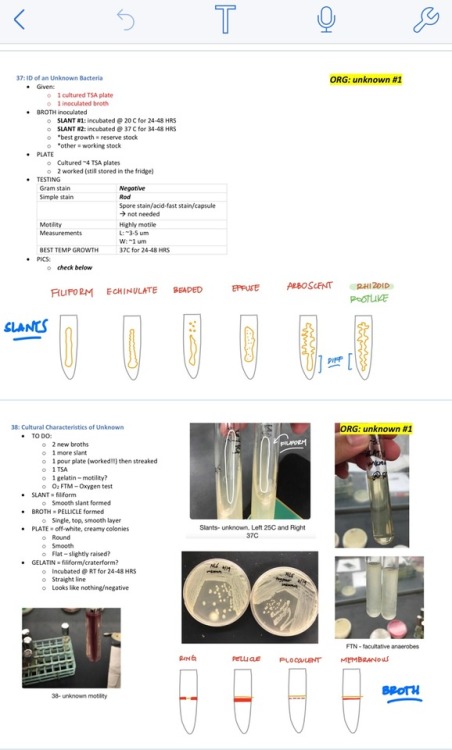
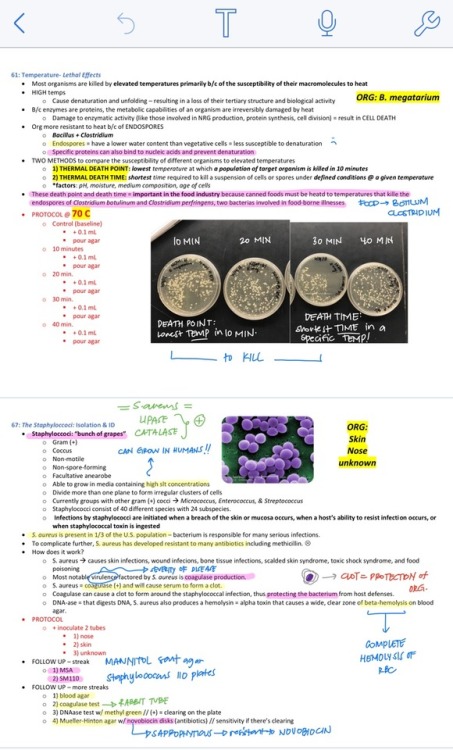
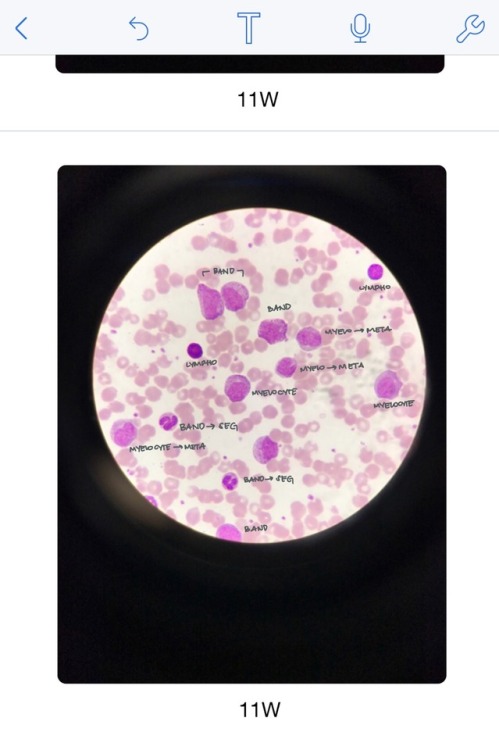
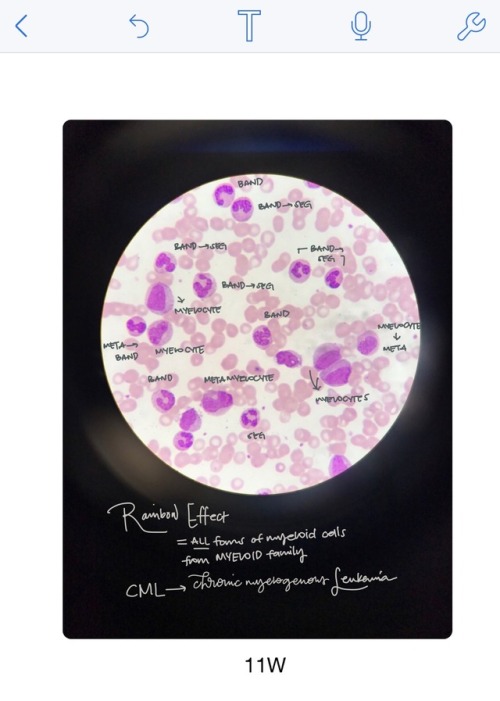
7.4.18 //
• How I use Notability •
Definitely one of my favorite apps! I used to have troubles figuring out how to structure note-taking with each class especially the ones with labs, but Notability makes it so much easier. I have the app in all devices: phone, iPad, & laptop because it all syncs right away. Also very handy when you’re out, but wanna look at notes haha. (I know that this is probably best used with the iPad Pro because I use annotating heavily)
Lecture:
Instead of re-writing out notes as revisions, I type out the notes in Word (landscape orientation, narrow margins, with text boxes), then export it as PDF. Then I’ll upload to Notability and annotate it as I review. At this point, I’ve already listened to the lecture once, heard it again as I type it out, and reviewed again when I annotate. But of course, this method is only useful with certain classes. Usually if I have a class that requires drawings (like anatomy or pathways), I won’t do digital.Lab:
So, this is where it’s VERY useful. I have a lot of labs, so pictures and annotating comes in handy. I’ll make a new document on Notability on my phone and take pictures of EVERYTHING: slides, cultures, tubes, etc. I think that this is only helpful on biological lab classes maybe? May be different with physics, etc. I’ll do the same as lecture where I’ll type out the experiment: test principles, procedure, results, and the pictures. Then when it comes to studying for the exam, I’ll annotate it. It’s my favorite way of studying cell differentiation (especially in hematology) because I can take it home and look at the cells and the cancer they are associated with.This is just one of the many ways Notability can be used. It also backs up to google drive, one drive, etc if anything happens. :)
Pictures included are for microbiology & hematology.
from Tumblr https://ift.tt/2zdmRTC
via IFTTT